Projekte
Das Virtuelle Museum
The Kress Study Collection Virtual Museum Project
by James Andrews and Werner Schweibenz (Version 12/03/1996)
copyright 12/4/96
Contact Werner Schweibenz, w.schweibenz@rz.uni-sb.de
School of Information Science, University of Saarland, Germany
Print Reference
This paper was published by James Andrews and Werner Schweibenz in Art Documentation, Spring Issue 1998, Vol 17 No 1, pp. 19-27
Abstract
The Kress Study Collection Virtual
Museum Project was designed for the class Information Storage
and Retrieval, which introduced graduate students in the School
of Library and Informational Science at the University of Missouri
– Columbia to concepts of electronic storage and retrieval of
documents, images, and data, with an emphasis on the design of
computer networked access to databases. This project is a prototype
of a small virtual museum that presents the University of Missouri-Columbia
Museum of Art and Archaeology’s Kress Study Collection through
digital images and scholarly text stored in a relational database
that is accessible on the World Wide Web, and uses new technology
for electronic curatorship in a virtual museum. The project’s
paper describes the Samuel H. Kress Foundation which holds a rich
collection of European artworks — mostly Old Master paintings
from the thirteenth to the eighteenth century– the digitizing
of the Kress paintings, the construction of the database, the
realization of Web accessibility, and the problem of defining
the virtual museum. A searchable virtual museum based on a user-centered
philosophy is hard to find because museums are reluctant to make
their holdings accessible on the World Wide Web. It is even harder
to define because of both the heated discussion in the museum
literature and the fascination of the new medium that often leads
to sites lacking quality and a user-driven philosophy.
I. Introduction and Overview of Project
III. Discussion and Conclusion
I. Introduction and Overview of the Project
As the promise of the World Wide Web and globally networked communications continues to draw in millions of potential web-publishers each year, the race to post a site, regardless of its relative worth, is one approached with seemingly little discrimination. Museums, however, appear understandably ambivalent about the notion of this new environment. Some of the largest museums in the world, such as the Louvre, the National Museum of American Art, and the National Gallery in London (and many others), have embraced the Web and have provided access to a large portion of their holdings. Although a search on the Web will reveal that many smaller museums do have websites, few seem to offer a searchable, online collection. However, with the changing nature of information as well as issues pertaining to copyright and ownership still in dispute, perhaps some wariness is not entirely unwarranted. Many museums with some or much of their holdings online may call themselves virtual museums, but it is hard to find any with accessible collections and with educational or user-driven presentations of their holdings. This makes a clear definition of the virtual museum an elusive problem. It has become, like so much of the Web terminology, a buzzword used indiscriminantly. Nevertheless, one should remain optimistic about the prospect of Web-based museums. For by offering another form of access to a collection, or portions of several collections joined in cyberspace, museums can give users, some of whom might never be exposed to certain artworks, an option or starting point to discover artwork not virtually, but in a virtual museum.
The Kress Study Collection Project we created is a prototype of a small virtual museum endeavor. By considering the user, however ambiguously defined, and issues related to content and responsible Web-authoring and database management, we have sought to provide remote access to a small portion of the University of Missouri – Columbia Museum of Art and Archaeology’s Kress Study Collection through digital images and substantive text stored in a relational database. This small model has led us to consider some broader implications that might relate to similar, albeit larger scaled projects. Generally, we have found that the same consistency and care should be applied to a virtual museum that is applied to a traditional one when using the Web as a means to transcend the limits of presenting art in a conventional manner.
The Concept of the Project
Our project was designed in response to a requirement for Information Storage and Retrieval (Information Science 412), a class taught this past fall at the School of Library and Informational Science at the University of Missouri-Columbia by Dr. Timothy Patrick. The goal of the class was to introduce students to terminology and concepts associated with the electronic storage and retrieval of documents, images, and data, with an emphasis on the design of computer networked access to databases, especially via the World Wide Web.
Our project, named the Kress Study Collection Project, dealt with a specific portion of the Museum of Art and Archaeology’s collection, which consists of a small group of European artworks (fourteen) spanning several centuries (the collection is described in more detail in the following section). Our aim was to store digitized versions of these paintings, as well as accompanying textual information, in a relational database that could be accessed through the World Wide Web. It was meant to serve as a prototype for what is possible for the entire museum collection, or for other Kress Study Collections throughout the country. This project, we felt, was done in accordance with the central concept of the Kress Foundation: that the artworks that compose the collections should serve the education and enrichment of all persons throughout the world. In other words, while the paintings themselves might only be experienced completely by a visit to the museum, we felt increased awareness and appreciation of them could begin with accessing digital representations coupled with scholarly content via the Web.
In chosing to focus our project on the Kress Study Collection we had the cooperation of the curators of the Museum of Art and Archaeology, who provided us with useful insights and advice during the selection process. Several factors shaped our decision to choose this collection. We wanted to create a model or prototype, so sought a small, manageable, but diverse collection of art to include in the database. Rather than select a specific epoch or genre of art, we found that the fourteen paintings in this collection would be sufficient, and we had the added convenience of the works being related to each other as part of a specific donation. Moreover, the museum was just finishing the final drafts of a catalog that described the Kress Study pieces, which became the scholarly text to augment the digitized pictures. The museum also had slides taken of each piece during a recent restoration project, the quality of which is far greater than scanned print images. Finally, since these paintings were part of the larger Kress donations held at museums across the country, we felt that a successful project might inspire the future creation of a virtual museum containing all Kress Study Collections.
The decision to focus our efforts
on the Kress Study Collection was the first of several major steps
needed to complete our prototype. After we resolved that it
was an appropriate subject for our project, we began the design
and construction of the database, which necessarily involved the
consideration of the potential users, the relationship of the
data to be stored, and special concerns regarding the treatment
of the digital images and text. Only after an effective database
was created could we begin work on Web accessibility. In this,
we attempted to concentrate on the user and strived to ensure
that content would precede form. Despite these efforts, however,
we were left facing some serious issues that could not be ignored,
including that of attempting to define a virtual museum. A detailed
account of our project is offered below, prefaced with an historical
sketch describing how the Kress Collection came into being.
The Kress Study Collection
The Museum of Art and Archaeology
at the University of Missouri-Columbia received the Kress Study
Collection from the Samuel H. Kress Foundation, which continues
the legacy of its founder and benefactor, Samuel H. Kress (1863-1955).
Kress was a self-made millionaire who built his fortune on a
chain of „five and dime“ stores that he established
around the turn of the century. Once he retired, Kress discovered
a love for Italian art, eventually collecting nearly 3,000 objects,
including more than 1,400 Old Master paintings.
Like other American industrialists and businessmen of the late nineteenth and early twentieth centuries –Andrew Carnegie and John Jacob Astor, for example– Kress felt a philanthropic obligation to repay the American people for the wealth he had amassed. This obligation led him to share his extensive art collection with the public. He began by organizing a traveling exhibition, which first opened in the fall of 1932 and involved a nine-month tour of eight major American cities. The exhibition consisted of pictures from Siena, Florence, and Venice, and covered five centuries of Italian painting selected in a thoughtful balance of education and aesthetics. The traveling exhibit was wildly popular and was soon extended to an additional 16 cities, finally ending in June 1935.
In October 1935, Kress resolved to create a foundation to donate his entire collection to. Rather than build a single museum, however, he used his money to purchase even more art, which he intended to donate to various museums throughout the country. The Kress Foundation began with a sizable donation to the newly opened National Gallery of Art in Washington D. C. in 1941. By the early 1950s, the Foundation had donated numerous paintings to various regional galleries across America. Many of these donations were in the South and West (see Appendix A), where people did not have easy access to great collections of European art. Local museums were inspected to evaluate levels of interest and adequate facilities, but the overall aim was to offer them a well-balanced, representative survey of European art.
Once the selections for the National Gallery and the regional galleries were settled, there remained 224 pictures that were –for various reasons– deemed unsatisfactory for presenting to the general public. Nevertheless, they were still very valuable for academic purposes, and so the Foundation created the Kress Study Collections for colleges that had serious art history programs. By the early 1960s, Kress Study Collections were established at universities and colleges in nineteen states, as well as Puerto Rico (see Appendix A for details), all of which were obliged to make the collections fully accessible to students, scholars, and the public. The University of Missouri-Columbia was one of the fortunate beneficiaries, receiving fourteen paintings to add to their collection.
The Museum of Art and Archaeology’s
dedication to offering this special collection to the public is
reflected in its beautiful display, something extended by allowing
digital representations of their Kress Study Collection for public
access.
Digitizing the Images
When digitizing images, one must consider the fact that the demand for publicly accessible electronic images on the Web can conflict with the interests of the images‘ copyright holders. For instance, since digital images are easy to download and manipulate, a simple text or copyright remark embedded in the image as text is not sufficient. Copyright issues are complex and outside the scope of this paper, but suffice it to say that we were aware of such issues when we considered the copyright notes on our images. Nevertheless, we restricted ourselves to embedded text to avoid the potential delays of electronically watermarking the images.
Watermarking creates a digital sign that is a constant, virtually unchangeable part of the image. An image is realized on the computer screen by mixing red, green, and blue colored pixels on a black background. The watermark uses the blue channel to add textual information about the copyright. The Art Institute of Chicago has a technique for watermarking that is among the most well-known, and is described at length in „Creating A Digital Watermark“ by Alan Newman and Raul Silva.
Once the copyright concerns had
been settled, we needed to decide on the best way to digitize
the musem’s slides. Although these were of high quality, we still
had to scan them carefully to maintain this quality. There were
basically two resolution options: RGB (Red, Green, and
Blue) or Indexed Colors. RGB offers an image represented
with millions of colors and a high resolution, whereas Indexed
Colors uses only 256 colors with far less resolution. The
museum suggested Index Colors because the images could
be viewed by users with lower resolution screens. We followed
their suggestion — the process did not take an undue amount of
time– and then began planning the construction of our database.
Construction of the Database
We chose to create our relational database using Microsoft Access, a relational database management program that is readily available, has powerful capabilities, and is widely used for relational data management. In order to appreciate the dynamics of such a system as Microsoft Access, but without going into tedious technical detail, a basic definition of the relational model is necessary. The relational model can basically be described as consisting of relations that are presented in two-dimensional tables. To create relations between tables, certain criteria are necessary. Essentially, the cells of the table must be single valued, neither repeating groups nor arrays are allowed as values, and all of the entries in any column (attributes) must be of the same kind. Moreover, each column has a unique name, and each row in a table must be unique, as well.
The power of the relational database model comes from the fact „that data is stored, at least conceptually, in a way that users can readily understand. Data is stored as tables, and relationships among rows of tables are visible in the data“. This enables users to obtain information from databases without the assistance of an experienced database professional primarily because the data relationships are represented clearly and obviously, and are not hidden or obscured such as in a system’s index, as is the case with non-relational models. In effect, relational databases allow you to actually see the relationships between information by having them presented logically and graphically, despite the fact that the information is stored in an intricate and complex manner .
The relatively user-friendly characteristics of the relational model were important to us since the users and future curators of the database would be students and museum employees who might be more concerned with the images and data stored in the database rather than their technical organization. This persuaded us to make the database as self-descriptive as possible in content and structure, with the hope of making a „model of the user’s model.“
Our database consists of five different tables (as shown in Appendix B), organized according to the needs of the museum. The museum, we surmised, would want accurate and easily retrievable information on their holdings. Most of the tables („Artist“, „Title_Date“, „Subject_Information“, and „Physical_Data“) were logically separated as general facets of a work, and would be useful to the museum since various views of the database could be presented in report form when necessary. The table holding the full-text scholarly essays and the identifiers were created exclusively for Web searchability. The connecting element of all the tables –the primary key— is the accession number. This is a unique identifier assigned to each piece of art the museum receives. Because it is unique to each work, and has a short numerical value, it was the likely candidate for primary key. This key value must be included in each table, and must be unique since it is the only element which allows all the tables to be related.
Regarding database management, however, the first and foremost concern was to avoid any normalization problems, or problems that may arise when undesired relationships occur due to poor database planning. In particular, modification anomalies (unintended loss of data during database modifications) can arise from not clearly understanding how all the data is related and what implications such poor planning will have when modifications to the tables become necessary. By separating our tables into their logical subject areas, and ensuring that there was a single theme relating them, we made a database that could be modified and reviewed easily.
Other tools that helped make the database more user-friendly were forms and queries. Microsoft Access allows the easy creation of these to help accommodate specific needs and make negotiating relational data less complex. A form is an interface to a relational database that guides the user during the process of data entry and modification in order to save time and make input more accurate. Also, with the help of different controls and properties set by the database manager, the data can be protected from misspellings or inaccurate entries. Queries are essentially pre-defined, automated search and retrieval tools for a specific or related group of records (e.g. a certain artist or all paintings of Italian origin). Since queries present the results in their raw, unadorned state, programs like Microsoft Access also accommodate the creation of reports that can contain the same information in a more refined and organized form.
However, these locally created applications
only serve the needs of a specific user group. Applications for
remote users (indeed the world) required a markedly different
approach, leading to issues and concerns of a much broader nature.
Web Accessibility:
Once the database was in its final form and met the criteria of normalization, relation, content form, etc., the task of making it Web accessible stood before us. Clearly, there are various and equally daunting programming languages and scripts that can be used for such an endeavor (CGI/Perl, Java or Javascript, C++, Visual Basic, etc.). However, we were already experimenting with a Microsoft Windows NT (v.4.0) server in our computing lab, which included a software package called Microsoft Peer Web Services. Among other options, this package has some fairly easy programs for publishing databases on the Web. Although there has been a recent advent of similar server software, such as Netscape’s Live Wire or Oracle’s Power Browser, both of which offer packages analogous to Microsoft’s, the NT server was available, easy to learn, and a bit more powerful and dependable. In other words, we did not conduct an empirical study of the types of systems or languages we could or should have used, but in the spirit of practicality and in keeping with the design of the class we were taking, we chose to utilize readily available local resources. Still, the very fact that, with only a little effort and some up-to-date hardware, an individual or small group can offer content to the world is an astounding trend that should be examined, even if only for experimentation.
We chose, then, to use Microsoft’s Peer Web Services. It offers basic online database management, web server management (as well as FTP, Gopher, and Telnet), and web publishing tools necessary for making a relational database (or other forms of data) Web accessible. The first step was to register the locally-stored database using a set of standards known as Open Database Connectivity (ODBC). In essence, a database is registered with ODBC through a simple step-by-step procedure. This includes assigning the database a unique data source name that allows certain scripts to search an otherwise locally-stored database.
Microft’s Peer Web Services offers a scripting language to perform such searches, known as Internet Database Connector (IDC). This is unique to Microsoft’s Peer Web Services, although similar scripts are available in such systems as Oracle’s Power Browser. IDC is rooted in Structured Query Language (SQL), the American National Standards Institute (ANSI) endorsed relational data manipulation language that is the dominant standard for interchange of information between computers. Those who understand even basic SQL will find a comfortable environment in IDC scripting. The path and file name of the IDC script can be referenced as the ACTION value in an HTML form (See Figure 1. The script file has an .idc extension.), and is executed when the query is submitted. Figure 2 is a sample IDC script from the Kress Study Collection Project.
Figure 1: Link to script from HTML form, formatted in hidden text:
<FORM METHOD = „GET“ ACTION = „…/webserver/sample/dbsamp/kress.idc“>
<P>Enter Artist’s Name: <INPUT NAME= „artist“ VALUE = „text“>
<P><INPUT TYPE= „submit“ VALUE= „Run Query“>
</FORM>
Figure 2: IDC script: (Referenced in the ACTION area of the HTML-form)
Data source: Kress
Template: Artist.htx
SQLStatement:
+SELECT * (wildcard meaning „everything“)
+FROM Artist
+WHERE Artist.artistname like ‚%%%input%%%‘
Once the user clicks on the Submit button on the screen, the script is executed and asks the server to access a database called Kress (the data source name assigned when registering it with ODBC). The template artist.htx (discussed in more detail later) will be used to format the results so that they are presented as an HTML document readable on the user’s screen. The IDC is more or less a vehicle that carries the SQLStatement to the database; it contains the search commands which look so similar to basic SQL. This statement asks for everything to be selected from the table artist, where the field artistname is LIKE whatever the input was from the HTML form. You may notice that the manner in which IDC employs the wildcard (‚%‘) signs on either side of input can be confusing, but is really quite simple. One sign on either side indicates where the string variable from the HTML form is to be inserted in the SQLStatement, while the other two on either side are the actual wildcards. They mean that the input is now just a substring, so any data in artistname that contains this substring should be retrieved (For example, if the input was „pica,“ and there was a data element in this field called „Picasso, Pablo,“ „pica“ would result in a hit). The script is simple and effective, since it allows remote querying of SQL-driven databases.
Some added convenience is afforded
by the Hypertext Extension file, or HTX (Figure 3). This allows
any or all portions of the retrieved results to be inserted into
an HTML format. Basically, this can be as intricate an HTML
document as you would like, with the returned values from the
query inserted where ever necessary. This is a wonderful tool
since it allows the Web document to retain a consistent look between
the form page and the results page in an apparently seamless manner.
Below is an example of an HTX template that demonstrates how
one can insert values into various places on a particular page.
Fig. 3, Sample HTX tagging. (the HTML tags have been removed to focus on the HTX elements)
<%begindetail%>
<%if CurrentRecord EQ 0 %>
<h3><em>Results for:</em></h3><b><h2> <%idc.artist%></b></h2>
<%endif%>
<h3><img src = „<%thumbnail%>“>
<p><b><%artistname%></b>, <em><%title%></em> </h3>
<A href=“/http://128.206.190.24/scripts/is412/kress/artist2.idc?accession=
<%accession_number%>“>
Click here for fullsize picture and essay</A></h5>
<%enddetail%>
<%if CurrentRecord EQ 0 %>
<h3><em>Sorry, no matches were found for </h3></em><h2> <b><%idc.artist%></b></h2>
<%endif%>
The implications of such web accessibility tools, then, is that if you have learned the basics of SQL (and, hence, IDC), the HTML based HTX, and have a locally stored relational database groomed with ODBC, you can have a professional looking and remotely searchable database. The Kress Collection we have documented is just such a database. Here, users can link to the page (from the parent museum’s home page) containing the type of search they would like to perform, such as an artist, title, or keyword search. By entering an artist’s name, for example, or portion of the name, all matching results are returned as thumbnail images of the artworks related to that artist. Below the thumbnail, the name of the artist and the italicized title are inserted, and a hypertext link under the name and title appears which invites the user to click it for a full-size picture and essay. By clicking on this link, the user initiates another IDC script which runs a separate query to return (using another HTX template) the full-sized photo and a scholarly essay of only the piece of art selected from the postings of the initial search. What we achieved was a visually appealing, Web accessible client to a database where content precedes form, but form enhances content.
While we were happy over the fact that our scripts worked and displayed the results with some aesthetics (which was some feat, actually, since we are not computer scientists and this was all essentially terra incognita), we were led to the notion of responsible web-authoring. While the temptation to make a flashy, image-intensive page into which we could embedd our forms was strong, we were forced to step back and reconsider the user. If our intention was to make an interface that allowed effective searching of the museum’s collection for both the novice and experienced user, then surrounding the basic information provided on our page with unneccessary glitz would be poor form. The essence of our page, then, consisted of a header ostensibly consistent with the museum’s home page (they did not have a page at the time we created this project), clear navigational tools, the input forms themselves, and basic directions on the search page itself as well as a link to more detailed search instructions. This is all set on a background that is neither dull nor garish, but a subtle white marble which makes characters easier to recognize. Only the background and navigational tools remain constant on the results pages, allowing either the thumbnail or full-size picture to dominate the page while keeping a sense of still being in the same environment.
The following screen shots show
the initial search page (Artist/title, in this case), the results
postings page, and the final, full-text and full-sized picture
page.
Search page:
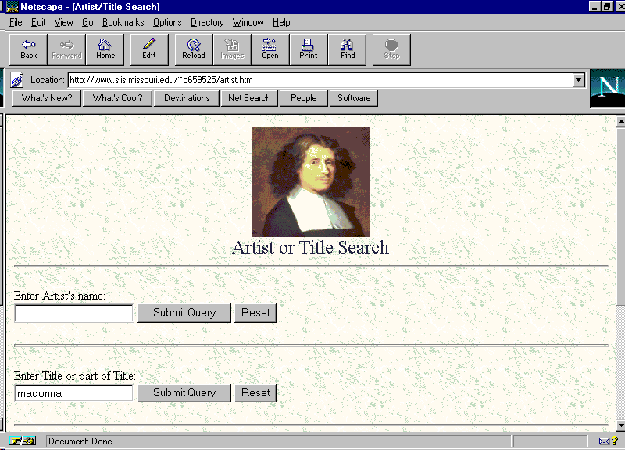
Initial Results:
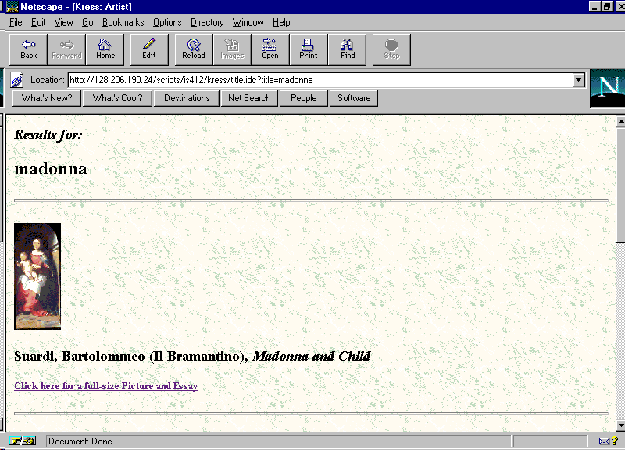
Final Results:

III. Discussion and Conclusion
Defining the Virtual Museum
The way we have been tossing around the term virtual museum is indicative of what we were trying to avoid in publishing content on the Web. We were not even clear whether or not what we created, if taken to its larger end, would fall into this catchy category. Relying on the literature and our experience, however, a clearer and more useful definition arose.
Developing a meaningful definition of the virtual museum requires a look at the qualities and characteristics of the traditional museum. The differences between traditional and virtual museums do help us to better understand virtual museums, but one should also consider the finest aspects of visual curatorship and emulate them in a digital environment. According to Hooper-Greenhill, a respected expert in museums and education, the museum is defined by the object or a collection of objects:
If there is a basic common function
for museums, it is the acquisition, care and use of artifacts
and specimens. This relationship to objects distinguishes museums
from other kinds of institutions, although within this basic paradigm
can be found an immense range of positions in relation to communicative
strategies.
The object is the focus of the museum, although the way it is communicated may vary.
It is an existing artifact that must be conserved for future generations, and displayed and explained to the public. To do this, the traditional museum houses its collection in a specific building that supports these needs. More important to this discussion, however, it is a place one must visit in order to experience the artwork. In contrast, the virtual museum is virtual because it does not exist in the physical world, but only digitally. The virtual museum does not contain any physical objects, and lacks any definitive position in space or time. This rudimentary criteria of digital existence is the foundation for approaching a definition of the virtual museum.
The literature on virtual museums is predominantly enthusiastic, although many researchers describe virtual museums but do not define them. For example, McKenzie describes them as holding areas or digital emulations of a traditional museum:
A virtual museum is a collection of electronic artifacts and information resources
–virtually anything which can be
digitized. The collection may include paintings, drawings, photographs,
diagrams, interviews, numerical databases, and a host of other
items which may be saved on the virtual museum’s file server.
It may also offer pointers to great resources around the world
relevant to the museum’s main focus.
Although it is true that the virtual museum might contain the things described by McKenzie, it can go beyond the mere reflection of real art on a two-dimensional page. The virtual museum can also adapt traditional museum typology to information technology. Furthermore, a virtual museum can offer a new kind of presentation of information, something which Hoptman refers to as connectedness. Connectedness is basic to the virtual museum, as it seeks to describe the interrelated and interdisciplinary presentation of museum information with the help of integrated media. It is, in fact, this quality that allows the virtual museum to transcend the abilities of the traditional museum. Connectedness can be realized, for example, by displaying digital representations of artworks next to comparative works by the same artist, artists who have influenced him or her, or works of the same style or period that are exhibited in museums at various geographic locations or that are otherwise not normally accessible together. The potential to provide connectedness in a virtual museum also facilitates new forms of art that might not be integrated in traditional exhibitions, such as video art, interactive art, social sculpture, or animations. Hoptman’s concept of connectedness coupled with the following quote begin to show the value of the virtual museum:
The concept of the Virtual Museum
demonstrates how limitations imposed by the traditional method
of organizing and presenting information can be overcome in the
context of museum visits. In a nutshell, the Virtual Museum
provides multiple levels, perspectives, and dimensions of information
about a particular topic: it provides not only multimedia (print,
visual images through photographs, illustrations or video, and
audio), but, more important, it provides information that has
not been filtered out through these traditional methods.
The most important thing to remember about connectedness is that it lends itself to interactivity, where the visitor can focus on his or her special interests by pursuing them in a sort of dialog with the virtual museum.
Perhaps at this point, we can establish a reasonable and meaningful definition: the virtual museum is a logically related collection of elements composed in a variety of media, and, because of its capacity to provide connectedness and the various points of access available, lends itself to transcending traditional methods of communicating with the user; it has no real place or space, and dissemination of its contents are theoretically unbounded.
Currently, however, technology and hardware restrictions still reveal many practical restrictions to the virtual museum. Today’s technology (at least what is available to the common user) can only provide pictures with relatively poor resolution, if one considers storage limitations and transmission time. Although it is difficult (and risky) to predict the future of technology, one can hope for advances in digital imaging, storage abilities, and client capabilities, all of which will promote the virtual museum. But these advances could never, in many peoples‘ minds, replace the experience of seeing the original. This is a conflict that is not new, and can be seen throughout intellectual history whenever technology appeared to be changing art or literature with new methods of dissemination or representation. Walter Benjamin recognized the unique problems involved in technological reproductions of art over 60 years ago in his essay, „The Work of Art in the Age of Mechanical Reproduction,“:
Even the most perfect reproduction
of a work of art is lacking in one element: its presence in time
and space, its unique existence at the place where it happens
to be. This unique existence of the work of art determined the
history to which it was subject to throughout the time of its
existence.
Benjamin further reasons on the special quality of the original art work, or aura of the object, stating „that which withers in the age of mechanical reproduction is the aura of the work of art.“ DiNicola, commenting on Benjamin, asks if this aura is also the critical point for digital representations of artworks. This question remains undecided, although at conferences and in the literature it is heatedly discussed. Opponents of the virtual museum argue that it is not possible to represent the original object in an adequate way. They deny that a digital environment can convey that aura referred to by Benjamin, and that the virtual museum is not an appropriate medium for presenting art. Supporters of the virtual museum concept emphasize that it can present the object in a way that offers multi-sensory opportunities, like motion and sound, allowing a new experience of the artwork. These are fervent debates that lie beyond the scope of our paper; our stance, however, is that the present role of the virtual museum is a mediator between the public and the museum, and that the future holds great promises.
Hooper-Greenhill points out that new media like the virtual museum fit into the current development of the traditional museum to the museum of the future. The museum changes from a collection-driven museum to an audience-driven one. Museum publications are produced to relate to particular user groups and research itself includes an increasing focus on the visitors as well as the collections they visit. In this emerging user-centered model, the virtual museum can become an impetus for increasing public interest in museums. As Noack writes:
Museum educators often can’t do their job until people actually enter the museum, yet often their job is nothing more than getting people to the museum. The Internet provides a means for them to do their job before people ever get near the museum.
The virtual museum can serve as an easily accessible, digital manifestation of the traditional museum, albeit we concede it will never replace the actual, traditional museum. By bringing representations of objects into homes, we can allow users to define their own
pathways to become acquainted with
art.
User Concerns and Content Responsibilities in the Virtual Museum
The new focus of museums, coupled with responsible Web authoring, is really a microcosm of the broader issues that arise in projects such as ours, for once the euphoria of successfully negotiating the obstacles inherent in creating a Web-accessible database had passed, larger and more serious concerns became apparent. It is not enough, as is so evident on the vanity-press-like Web today, to simply build a visually attractive site. Rather, some fairly rigorous measures should be followed to insure that the publication of information, whether virtual or real, is of a certain quality, consistency, and (certainly with regard to information searching and retrieval) that it is based on a user-driven philosophy.
Yet it is difficult for us to determine exactly who our users are given the nature of the Web. Moreover, we are concerned with increasing interest in and awareness of the Kress Collection rather than restricting it in any manner. Users visiting our mini- virtual museum might be students, scholars, or any curious surfers. The question is not whether we should attempt to appeal to each of these individuals or groups per se, but how to present our content and to what degree. Thus, we began with the realization that if one purpose of the real museum is to educate, whether that education is part of a formal curriculum or the specific desires of an individual visitor, then education would shape the creation of our virtual museum.
A virtual museum can be one among many tools for learning about art. Although it can not replace the physical museum, it opens doors available only to the cyber-searcher. As MacKenzie writes, „If, in response to a question, the questioner is offered a pathway, this is the beginning of an educational process.“ Insuring that the user, regardless of orientation, realizes that the virtual museum is a step rather than a destination, and by recognizing that an image received over the Internet is simply a representation and not genuine, are rudimentary elements in considering users. However, the virtual museum curator, so to speak, should also realize that the attempt to channel users is hubris. Beyond a statement of purpose on the page itself, and perhaps a profiling element (albeit from a user-centered philosophy that neither restricts nor confuses) on the initial page, we should let the beholders look and learn what they will, and enjoy the fact that the page is noticed.
Since one of the loudest cries against the web is the lack of substantive content, we also felt that the virtual museum curator should not exacerbate this situation by posting incomplete or inaccurate material. Clearly, not even a novice searcher will be convinced that a small digital image can properly depict a piece of art, and the day when digital imagery will afford a quality that can even approach verisimilitude is still very far off. Nevertheless, whatever is offered to the cyber-world should be as accurate as possible and properly maintained. As copyright issues and the changing nature of information in this era of exploding hypermedia are still under discussion, displaying accurate content is not always as clear-cut a task as in the physical world. But it is not a terribly taxing endeavor to simply post what is worthy, and to avoid putting up those annoying „Under Construction“ signs.
In the Kress Collection Project, we use the highest quality images available. These are not too large to store on an average server and they are easily transmitted. We realize that no one will or can use these for brush-stroke analysis or for any other serious scholarship on the work. Moreover, the scholarly text was entered for each piece only after the approval of the museum’s curators, and with the understanding that any changes in scholarship incorporated into the site as soon as available.
It is a not just a courtesy but
a responsibility that the same care should be extended to the
Web version of a collection as would be to the physical. The
site is, after all, not only a reflection of a museum, but it
has the potential of being accessed by far more visitors.
Conclusion
The Kress Study Collection Project,
even in its current prototype state, reveals the possibilities
for making new collections without building new museums. As stated,
the Kress Foundation has donated numerous works to a variety of
museums. Even if these widely dispersed collections are only
unified by the fact that they share the same benefactor, the prospect
that they can be studied as a whole is made possible only on
through the Web. Naturally, this is possible for myriad collections
with more specific common themes, or for temporary exhibitions
developed by virtual curators and art scholars. The point is
that the technology of the Web can increase access to and awareness
of art in general, particularly to relatively unrecognized collections.
The virtual museum is a new home for masterpieces, and it invites
a new breed of electronic curators open its doors.
Notes
Benjamin, Walter. „The Work
of Art in the Age of Mechanical Reproduction.“ Illuminations.
Walter Benjamin – Essays and Reflections. Ed. Hannah Arendt.
New York: Schocken Books, 1985. 217-51.
Bennett, Wendy R. The Virtual Museum
– Probing A Future Program – A thesis proposal. Version 01/30/96.
Internet, URL = http://dolphin.upenn.edu/~wrben/thesis.html. Last
visited 11/11/96.
DiNicola, M. Travis. The Work of Walter Benjamin in the Age of Digital Reproduction. Version undated. Internet, URL = http://cac.psu.edu/~mtd120/palmer/thesis/
benjamin.html. Last visited 11/11/96.
Hooper-Greenhill, Eilean. „Museum
education: past, present and future.“ Towards the Museum
of the Future. New European Perspectives. Ed. Roger Miles
and Lauro Zavala. London/New York: Routledge, 1994. 133-146.
Hoptman, Glen H. „The Virtual Museum
and Related Epistemological Concerns.“ Sociomedia. Multimedia,
Hypermedia and the Social Construction of Knowledge. Ed.
Edward Barrett. Cambridge, Mass.: MIT-Press, 1992. 141 – 159.
Kroenke, David M. Database Processing:
Fundamentals, Design and Implementation. Englewood Cliffs:
Prentice-Hall, 1995.
MacKenzie, Douglas. „Using Archives
for Education.“ Journal of Educational Multimedia and
Hypermedia 5(2) (1996): 113-127.
McKenzie, Jamie. „Virtual Museums:
Full of Sound and Fury.“ Bellingham Public Schools Home
Page. Version undated. Internet, URL = http://www.bham.wednet.edu/muse.htm.
Last visited 11/11/96.
Newman, Alan and Raul Silva. „Creating
A Digital Watermark.“ Museum News 09/10 (1995): 53-56.
Noack, David R. „Visiting Museums
Virtually. See the Smithsonian and Vatican in the Same Day. A
Bonanza of Museum Treasures Around the World Are But a Mouse Click
Away.“ I-World Online. Version Oct. 1995. Internet,
URL = http://pubs.iworld.com/iw- online/Oct95/museums.html. Last
visited: 11/15/96
Perry, Marilyn. „The Kress Collection.“
A Gift to America. Masterpieces of European Painting from
the Samuel H. Kress Collection. Ed. Chiyo Ishikawa and Lynn
Federle Orr and George T. M. Shackelford and David Steel. New
York: Harry N. Abrams Inc., 1994. 12-39.
Schäfer, Hermann. „Use and Embedding
of Interactive Media in a Museum of Contemporary History.“
Hands On Hypermedia and Interactivity in Museums. Selected
Papers form the Third International Conference on Hypermedia
and Interactivity in Museums (ICHIM ’95 – MCN ’95) San Diego,
California October 9 – 13, 1995. Ed. Bearman, David. Pittsburgh,
PA.: Archives & Museum Informatics, 1995. 70 – 85.
Overview of the distribution
of the Kress Collection.
The Distribution of the Samuel H.
Kress Collection not including the Kress Gift Locations. The names
of institutions are given as of 1993, the distribution is compiled
as of 1965. Taken from Perry 1994, Appendix.
Kress Donations to the National
Gallery of Art
Washington, D. C.
National Gallery of Art: 376 paintings,
94 sculptures, 1,307 bronzes, 38 drawings and prints, 180 frames
Kress Regional Galleries
Allentown, Pennsylvania
Allentown Art Museum: 50 paintings, 3 sculptures,
8 frames
Atlanta, Georgia
High Museum of Art: 29 paintings, 3 sculptures,
13 pieces of Italian Renaissance furniture
Birmingham, Alabama
Birmingham Museum of Art: 34 paintings,
2 sculptures, 13 pieces of Italian Renaissance furniture, 4 stained-glass
panels
Columbia, South Carolina
Columbia Museum of Art: 46 paintings, 2
sculptures, 11 bronzes, 9 pieces of Italian Renaissance furniture,
10 velvets
Coral Gables, Florida
Lowe Art Museum: 44 paintings, 3 sculptures
Denver, Colorado
The Denver Art Museum: 46 paintings, 4
sculptures
El Paso, Texas
El Paso Museum of Art: 57 paintings, 2
sculptures
Honolulu, Hawaii
Honolulu Academy of Arts: 14 paintings
Houston, Texas
The Museum of Fine Arts, Houston: 30 paintings
Kansas City, Missouri
The Nelson-Atkins Museum of Art: 9 paintings,
2 sculptures
Memphis, Tennessee
Memphis Brooks Museum of Art: 27 paintings,
2 sculptures
New Orleans, Louisiana
New Orleans Museum of Art: 29 paintings
Portland, Oregon
Portland Art Museum: 30 paintings, 2 sculptures
Raleigh. North Carolina
North Carolima Museum of Art: 73 paintings,
2 sculptures
San Francisco, California
The Fine Arts Museums of San Francisco:
37 paintings, 1 candlestick
Seattle, Washington
Seattle Art Museum: 33 paintings, 2 sculptures
Tucson, Arizona
University of Arizona Museum of Art: 60
paintings, 3 sculptures
Tulsa, Oklahoma
The Philbrook Museum of Art: 30 paintings,
6 sculptures
Kress Special Collections
New York, New York
The Metropolitan Museum of Art: 10 paintings,
43 pieces of French furni ture, 45 bronzes, 17 tapestries, 67
objects of decorative art, 26 velvets, 2 rugs, 205 frames
New York, New York
The Pierpont Morgan Library: 1 bound volume
of drawings, 2 illuminated manuscripts
Philadelphia, Pennsylvania
Philadelphia Museum of Art: 13 tapestries
Kress Study Collections
Amherst, Massachusetts
Mead Art Museum, Amherst College: 15 paintings
Athens, Georgia
Georgia Museum of Art, The University of
Georgia: 12 paintings
Berea, Kentucky
Berea College Museums: 11 paintings, 1
sculpture, 1 organ
Bloomington, Indiana
Indiana University Art Museum: 14 paintings
Bridgeport, Connecticut
The Discovery Museum: 10 paintings
Bridgeport, Connecticut
Bowdoin College Museum of Art: 12 paintings
Chicago, Illinois
The David and Alfred Smart Museum of Art,
University of Chicago: 15 paintings, 1 sculpture, 1 reliquary,
1 tabernacle, 2 vases, 1 candlestiek
Claremont, California
Montgomery Art Gallery, Pomona College:
12 paintings, 1 sculpture
Columbia. Missouri
Museum of Art and Archaeology, University
of Missouri: 14 paintings
Hartford, Connecticut
Trinity College: 8 paintings
Lawrence, Kansas
Spencer Museum of Art, University of Kansas:
18 paintings, 1 sculpture
Lewisburg, Pennsylvania
Bueknell University: 23 paintings
Lincoln, Nebraska
University of Nebraska Art Galleries: 11
paintings
Madison. Wisconsin
University of Wisconsin: 14 paintings
Nashville, Tennessee
Vanderbilt Fine Arts Gallery: 12 paintings
Notre Dame, Indiana
The Snite Museum of Art, University of
Notre Dame: 16 paintings, 1 sculpture
Oberlin, Ohio
Allen Memorial Art Museum, Oberlin College:
10 paintings
Ponce, Puerto Rico
Museo de Arte de Ponee: 14 paintings, 1
object of decorative art
Staten Island, New York
Staten Island Institute of Arts and Sciences: 5 paintings
Tempe, Arizona
University Art Museum, Arizona State University:
4 paintings
Waco, Texas
Baylor University: 5 paintings
Washington, D.C
Howard University Gallery of Art: 11 paintings,
1 sculpture
Williamstown, Massachusetts
Williams College Museum of Art: 5 paintings,
1 sculpture
Appendix B
Tables of the Microsoft Access Database for the Kress Project
